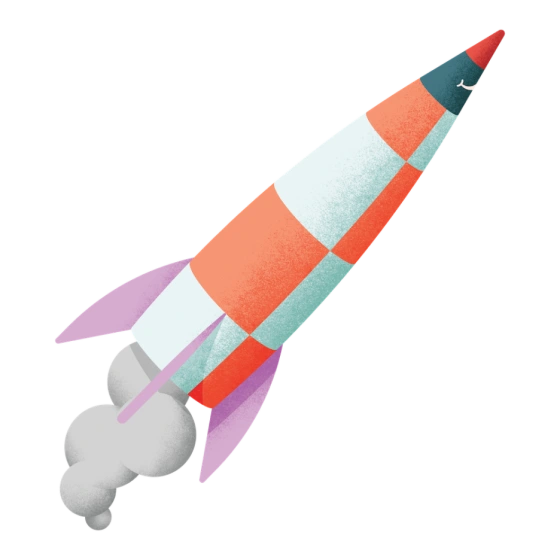Make setting up direct debit payments a lot easier
Make setting up direct debit payments a lot easier
Give a seamless user experience
Make it easier to set up direct debit payments by automatically fetching customers’ bank account information so they don’t have to manually fill it in themselves.
Increase conversion
By filling in direct debit forms for customers, you make it a lot easier for them to see the process through the end. No friction, no problem.
Improve accuracy
Since Tink fetches the data straight from the banks, you can guarantee it’s valid and accurate – no more headaches with errors and typos you get with manual input.
How it works
Here’s how Tink can make it a lot easier to set up direct debit payments in a few simple steps.
The customer gives consent to connect and retrieve the data from their bank
They complete their banks’ authentication process
The customer selects the account they want to use for the direct debit payment
The form is autofilled with the data from the banks, and customers can confirm with one click


How it works
Here’s how Tink can make it a lot easier to set up direct debit payments in a few simple steps.
The customer gives consent to connect and retrieve the data from their bank
They complete their banks’ authentication process
The customer selects the account they want to use for the direct debit payment
The form is autofilled with the data from the banks, and customers can confirm with one click
Other use cases
Actionable insights
Increase sales and engagement by providing personalised actionable insights and advice in finance management or banking services based on financial data.
Enhanced credit scoring
Increase approval and payback rates with enhanced credit scoring. Get access to real-time financial data and insights on spending habits.
Funds transfer
Keep customers engaged in your environment. Use Tink’s funds transfer to let them transfer money between accounts straight from your app or website.
Goals & budgets
Add features like goals & budgets to increase engagement in your personal finance management app. With Tink, you can easily implement a range of PFM features.
Invoice settlement
Unlock a seamless invoice process with account to account payments and save time by streamlining your payment operations.
Multi-banking
Let your customers see all their accounts – no matter the bank – in your own environment. Use multi-banking to let customers see their full financial picture.
KYC
We can streamline the KYC process both for your customers and your business by automatically fetching customers’ financial data straight from banks.
Autofill onboarding
Simplify onboarding and increase conversion – Tink’s aggregation technology lets you fetch and automatically fill in financial details for your customers.
Proactive price comparison
Increase sales with price comparison. Get access to financial data to analyse customers’ expenses (with consent) and make personalised offers.
Statistics
Offer a better banking experience with easy-to-understand financial statistics. Give insights based on several data points using Tink’s machine-learning models.
Get started with Tink
Contact our team to learn more about what we can help you build – or create an account to get started right away.