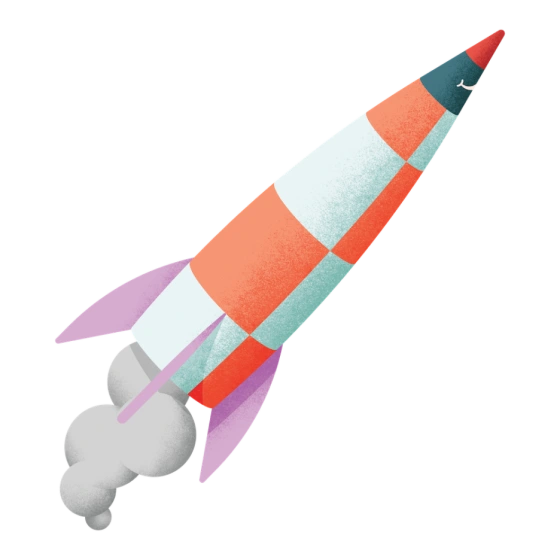Tink delivers one of users’ most sought after PFM features

Tink is taking PFM into the future with the split transactions feature. On the surface, it could seem like an incremental step forward – a new feature that many consumers have requested. But for any banking or fintech partner who wants to offer their customers personalised advice that’s accurate and relevant – it’s an absolute must.
Let’s say you’re going on vacation with a friend, and you pay for the flight and hotel. Your friend transfers their share back to you – and now the spending stats in your personal finance management (PFM) app are out of whack. You have an inflated vacation expense and increase in income.
But the split transactions feature we just released uses a machine-learning algorithm to identify deposits tied to that expense. With a couple of clicks, those reimbursements you received can be assigned to that restaurant charge – and all is right in your PFM world again.
It works for any kind of transfer that’s received or refunds for returned purchases. Users can also apply a deposit to multiple expenses, and choose the amount that should be credited to a certain expense.
All of this means that all of a consumer’s PFM stats – like reported income, expenses, “left to spend” calculation – reflect reality. “Split transactions” is one of the most requested features we get from consumers because it helps account for the complexities of people’s financial lives. And makes it easier to budget and plan.
It also ensures that financial data is accurate – a must for the data-driven future we’re heading toward in which money is on autopilot. Anyone who plans to more deeply engage with consumers on their personal finances and offer tailored insights using their data – think: credit scores, mortgage interest rates, budget recommendations – needs that data to be as accurate as possible.
Split transactions is in beta mode and is currently being tested with a selected group of customers before fully rolling out in the spring.
More in Product
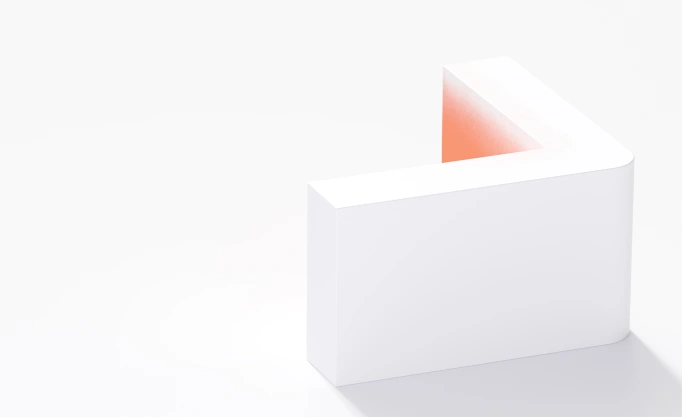
2025-10-07
7 min read
Beyond instant: Building reliable Pay by Bank payments
As instant payments roll out across Europe, merchants still face challenges with reliability and settlement. Our Smart Routing and Risk Signals products provide a reliability layer for Pay by Bank, optimising payment routes and blocking likely-to-fail transactions.
Read more
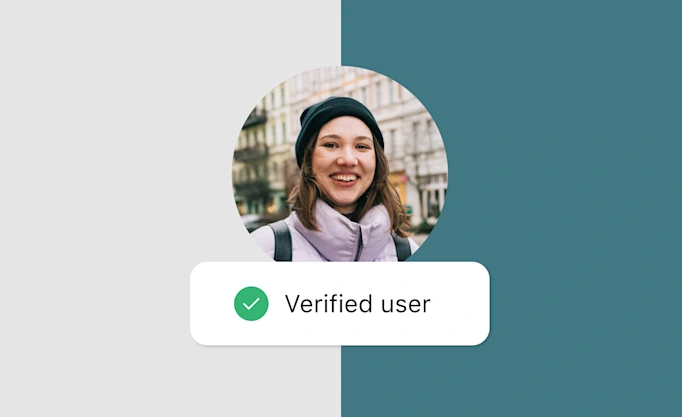
2025-02-06
6 min read
Introducing User Match: Built-in name verification to make security fast and easy
Discover how the latest feature of our verification products, User Match, is improving security by verifying users' names when adding bank accounts, reducing fraud and enhancing account protection.
Read more
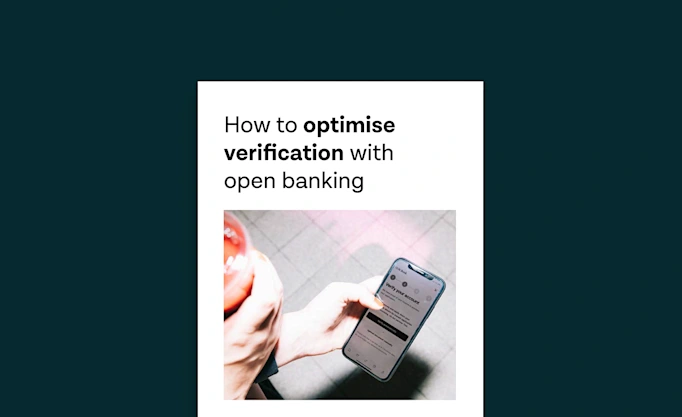
2025-01-15
1 min read
Guide – How to optimise verification with open banking
Download our new account verification guide to learn how to streamline your operations, reduce risk, and enhance customer experience with the help of open banking-powered solutions.
Read more
Get started with Tink
Contact our team to learn more about what we can help you build – or create an account to get started right away.