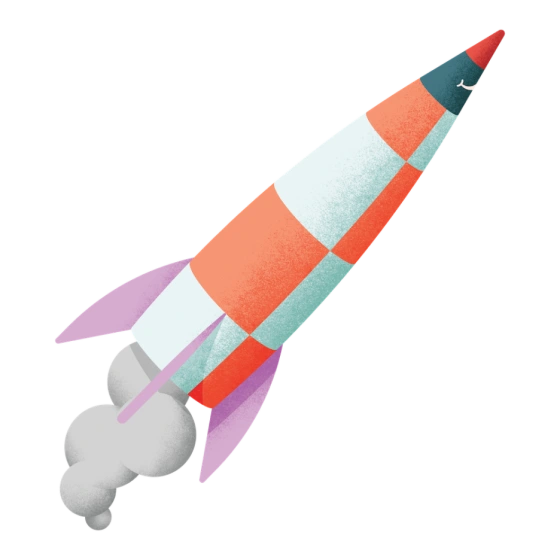Introducing a new no-code integration for Tink Link

Integrating Tink's products just got easier – you can now use an option that lets you skip having to write code. This means no front-end or back-end resources are required, saving development time when integrating. Find out more about how it works and the benefits it brings.
We’re launching Standalone Tink Link, a new integration option that lets our customers create an end-to-end Tink Link flow without needing to write any code.
This means no front-end or back-end resources are required, reducing time spent with integration and development.
The feature is now available for Income Check and will be rolled out to more products in the coming months.
Our commitment to building a better customer experience includes everything from analytics tooling in the Tink Console to a handy UX guide for our customers. Now based on our customer's feedback, we’re launching Standalone Tink Link, an integration option that lets our customers create an end-to-end Tink Link flow without any implementation. This results in a quicker onboarding experience and significantly reduces integration time.
This feature is particularly useful for cases where you might want to simply share a link with customers in your application flow to provide an optimal user journey. This could be sent via text message or email when you want to verify a person’s income, for instance.
Starting this week, customers using Income Check can use the no-code integration to optimise their application process when verifying someone’s income.

What you get with the new Standalone feature
The new no-code integration is built to optimise conversion in the Tink Link end-user authentication flow. Here are a few updates that come with the Standalone Tink Link.
Build your own pages and user messages
When using Standalone Tink Link, you can customise your own landing page to introduce users into the authentication flow. This gives you control over the messaging, so you can guide users into the flow keeping a nice, consistent brand experience.
Besides the landing page (which will be the gateway into the Tink Link flow), there are other steps in the flow you can tweak to provide a unique experience – one example being the success screen once the authentication is done. You can customise the title, description, and button (such as ‘we will get back to you in 3 days') providing an action that will help the user continue their journey with you.

Within the error handling screen, customers are also able to customise the title and provide an external URL where the user can go for additional support.
Automated report – without any coding
Once the user completes the application flow and the Tink Link journey, you can find the PDF or JSON report in the Tink Console automatically – now without writing any line of code (we know, our minds are blown too).

Customisable to your brand and UX
You can create your ideal journey with your own branding including a custom subdomain. Then you are able to customise the landing page with a title, description, logo, and illustration so the entire flow fits your branding and the end-user has a seamless user journey.
The new Standalone Tink Link feature will roll out to more products in the coming months, starting with Account Check and then Transactions. If you’re interested in this feature, please reach out to your account manager or if you’re new, get started with Tink here.
More in Product
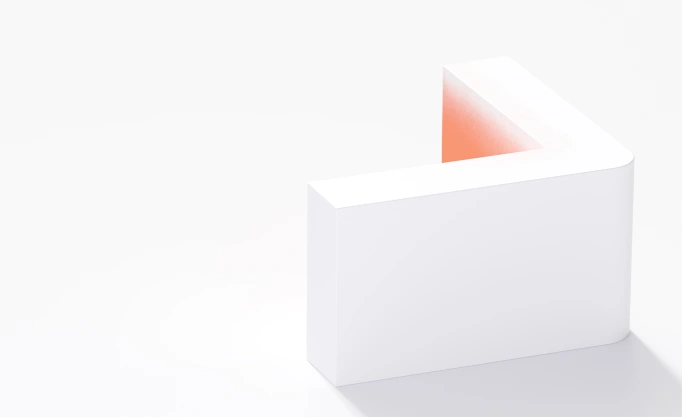
2025-10-07
7 min read
Beyond instant: Building reliable Pay by Bank payments
As instant payments roll out across Europe, merchants still face challenges with reliability and settlement. Our Smart Routing and Risk Signals products provide a reliability layer for Pay by Bank, optimising payment routes and blocking likely-to-fail transactions.
Read more
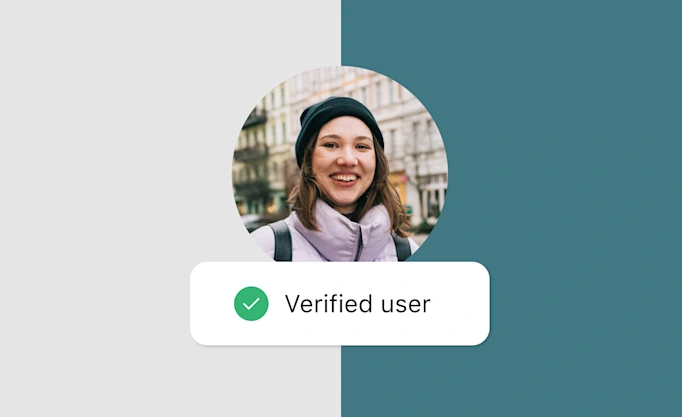
2025-02-06
6 min read
Introducing User Match: Built-in name verification to make security fast and easy
Discover how the latest feature of our verification products, User Match, is improving security by verifying users' names when adding bank accounts, reducing fraud and enhancing account protection.
Read more
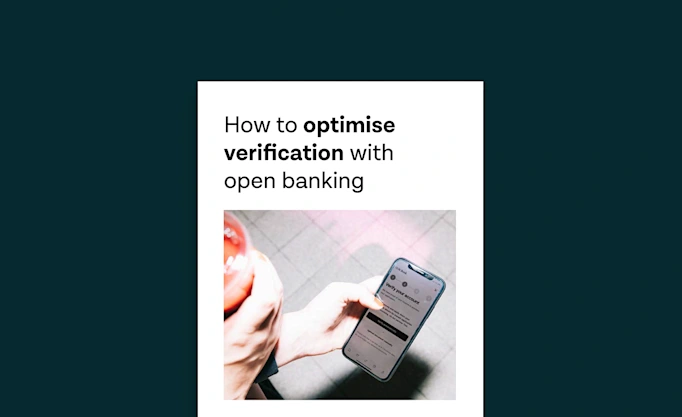
2025-01-15
1 min read
Guide – How to optimise verification with open banking
Download our new account verification guide to learn how to streamline your operations, reduce risk, and enhance customer experience with the help of open banking-powered solutions.
Read more
Get started with Tink
Contact our team to learn more about what we can help you build – or create an account to get started right away.